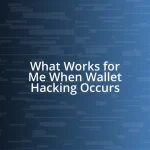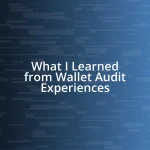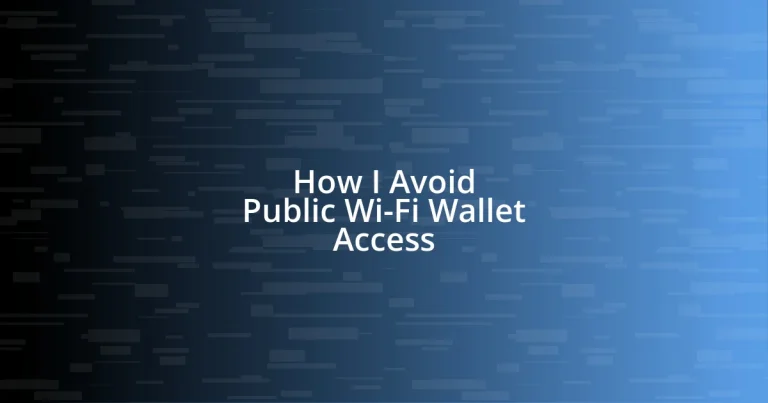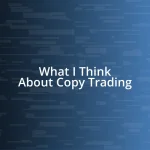Key takeaways:
- Public Wi-Fi poses significant risks, such as data theft and man-in-the-middle attacks, necessitating caution when accessing sensitive information.
- Using a VPN enhances security by encrypting data, masking IP addresses, and providing protection against common threats on public networks.
- Implementing best practices like two-factor authentication, logging out of accounts, and using strong, unique passwords is essential for safeguarding sensitive information online.
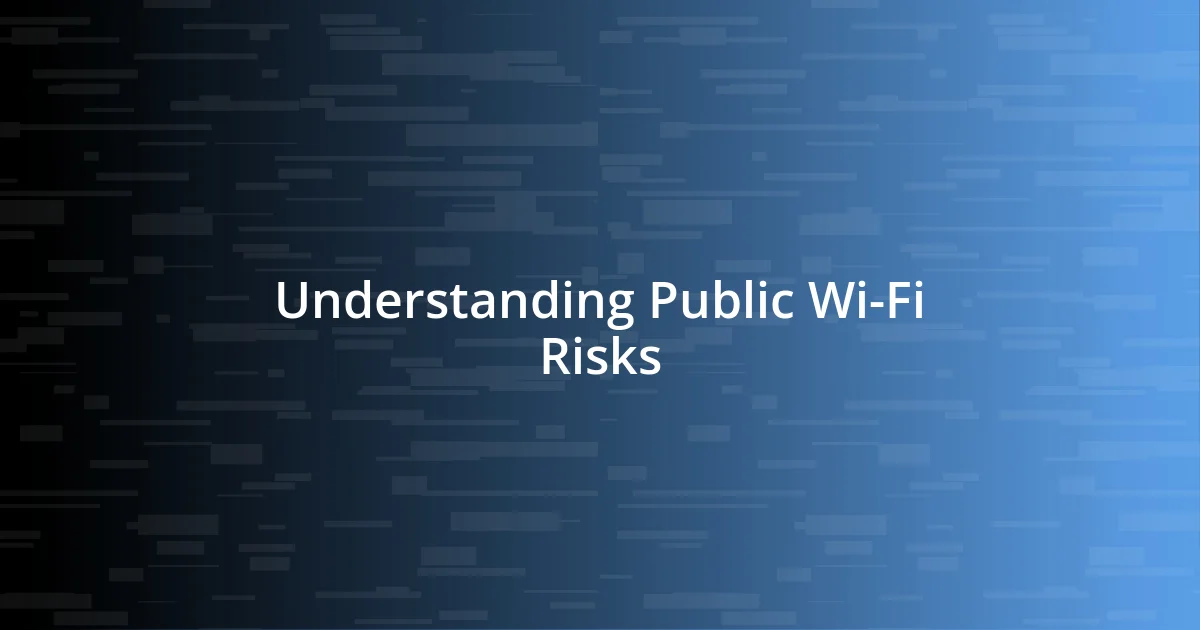
Understanding Public Wi-Fi Risks
When I think about public Wi-Fi, I can’t help but recall my last coffee shop visit. I casually opened my phone to check my emails, oblivious to the lurking dangers. It dawned on me then—who else could be tapping into this open network, possibly snooping on my sensitive data?
The risk with public Wi-Fi is like leaving your front door wide open. It’s enticing, sure; we crave that instant connection. But think about it: how often do we let strangers into our homes? The same caution applies online. Dangers such as data theft and man-in-the-middle attacks can happen when your information travels through unsecured networks.
I also remember a time when I thought it was safe to log into my banking app at a busy airport. My heart raced when an unexpected message pinged on my phone. I quickly realized how carelessness can lead to a breach in security. Have you ever considered that every click on public Wi-Fi might be an invitation for someone to peek into your digital life? It’s a sobering thought that keeps me vigilant.

Using a VPN for Security
Using a VPN will transform your public Wi-Fi experience into a safer adventure. I remember once, sitting in a bustling café, I suddenly felt a wave of anxiety as I realized just how exposed my data was. That’s when I decided to use a VPN, and it felt like wrapping my digital presence in an invisible cloak. With a VPN, my data travels encrypted, making it far more difficult for anyone to eavesdrop on my online activities.
Here’s why I recommend using a VPN for security:
– Encryption: It encrypts your internet connection, shielding your data from prying eyes.
– Privacy: Your IP address is masked, enhancing your online anonymity.
– Access: You can access content that may be restricted based on your location while still maintaining security.
– Protection: A VPN defends against man-in-the-middle attacks, a common threat on public networks.
– Peace of Mind: Knowing my data is secure allows me to relax and enjoy my time online, whether I’m scrolling through social media or handling sensitive transactions.
Using a VPN has become a must-have for me, especially given how easy it is for someone to intercept your data in crowded spots. The comfort it provides truly outweighs any minor inconveniences.

Setting Up Your Mobile Hotspot
Setting up your mobile hotspot can be a game changer in maintaining your privacy and security. I’ll never forget the time I was at an airport, surrounded by other travelers, and I realized I could create my own secure connection with my phone. It felt empowering to know that instead of relying on an unsecured public Wi-Fi network, I could stay connected through my personal hotspot, ensuring my sensitive information remained private.
When creating a mobile hotspot, it’s essential to ensure you use a strong password. I vividly recall the frustration of my friend who neglected this step. One day, he casually left his hotspot open, and before long, he discovered that unwelcome users were hopping on and using his data. It’s a small detail, but it’s one that can make a huge difference in securing your connection.
Moreover, don’t forget to monitor how many devices are connected to your hotspot. I learned this lesson the hard way during a family road trip when my kids effortlessly linked their tablets, slowing down the connection. By limiting the number of devices, you maintain control over who has access, providing an added layer of security while you browse.
| Aspect | Details |
|---|---|
| Setup Steps | Turn on your mobile hotspot from settings, choose a strong password, and share it selectively. |
| Security | Use WPA3 secure protocol if available, and regularly change your password to prevent unauthorized access. |
| Device Management | Regularly check connected devices and disconnect any that aren’t recognized. |
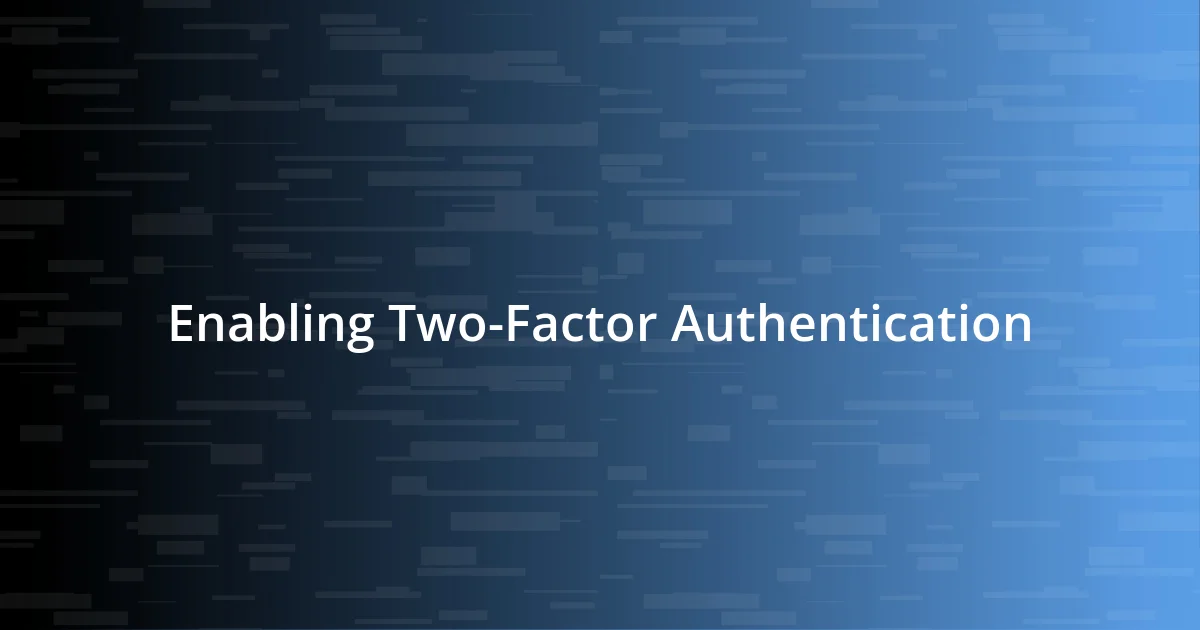
Enabling Two-Factor Authentication
Enabling two-factor authentication (2FA) is one of the smartest moves I’ve made for protecting my wallet and other sensitive accounts. I remember the first time I set it up; I felt a mix of relief and empowerment. It’s like having a second lock on your door—something familiar, yet so crucial in today’s digital age. The added security of needing both my password and a code sent to my phone gives me a greater sense of control about who accesses my information, especially when using public Wi-Fi.
I’ve had moments where I almost bypassed this essential step, thinking that my passwords alone were sufficient. However, then I recall a time when a friend’s account was compromised because they didn’t take this straightforward precaution. The frustration on their face was unforgettable. They had a strong password, yet it was the lack of that extra layer of protection that made all the difference. Now, whenever I log into an application or service, I’m grateful for the brief pause to enter that verification code—it reinforces my safety, reminding me that I’m doing everything I can to prevent unauthorized access.
Moreover, setting up 2FA isn’t the end of the story; it’s just the beginning. I often encourage others to periodically review their authentication methods. For example, I recently updated my recovery email, realizing that outdated information could lead to a bigger hassle if I ever needed to regain access to my accounts. It’s all about maintaining an active approach to security. Have you taken a moment to check your 2FA settings lately? Taking these small steps now can save you from larger headaches down the line.

Securely Accessing Your Wallet
When I access my wallet, especially on the go, I always opt for a trusted network whenever possible. I vividly remember a time I was at a café and had the choice between public Wi-Fi and my own mobile data. The decision was easy; I cringed at the thought of someone intercepting my financial information while I sipped my coffee. Why risk it, right?
Using a virtual private network (VPN) has become my go-to solution for securing my wallet access. I recall the first time I logged in with my VPN activated; I felt a wave of reassurance wash over me. Not only does it encrypt my data, but it also masks my IP address—making it much harder for anyone to trace my online activities. Every time I log onto unfamiliar networks, I remind myself of the peace of mind it brings. Have you ever tried using a VPN? It could transform how you feel about public browsing.
Lastly, I’ve made it a habit to review my transaction history regularly. There was one instance where I spotted a minor discrepancy right away, which led me to investigate further, ultimately preventing a potential loss. Each alert from my wallet should hold my attention, and I now appreciate how vital it is to stay proactive in monitoring my finances. How do you keep track of your transactions? It’s a crucial part of secure wallet management that shouldn’t be overlooked.

Best Practices for Safe Browsing
Safe browsing is not just about technical safeguards; it’s also about developing habits that prioritize your security. Personally, I always double-check the URL of the websites I visit, ensuring they start with “https://” instead of “http://”. I vividly remember a situation where I clicked on an email link that led to a site missing that secure “s”. It felt like standing in a rickety old building with no safety measures—definitely not a comfortable place to be! Have you ever confirmed a website’s security before inputting your information?
Another practice I swear by is logging out of accounts when I’m done. It may seem tedious, but I’ve learned this the hard way. Once, I left a banking session open while multitasking, and my phone nearly slipped from my hand when I realized my mistake. In that moment, I felt an anxiety wash over me—someone could easily stumble upon my open session. Now, I treat my digital sessions like I would a table at a restaurant: when I leave, I make sure to clean up and close off any potential access points. Don’t underestimate the power of logging out; it can be your silent guardian.
Lastly, using secure passwords is another critical element of safe browsing. I recall how I used to rely on simple passwords, believing they were “enough.” After hearing about a friend’s experience with a breach, where they lost access to vital accounts because they had reused passwords, I was shocked. It drove home a personal truth: the longer and more complex my passwords are, the safer my information is. I now use a password manager that generates unique passwords, creating a fortress around my accounts. So, have you considered upgrading your password habits? It could be the difference between security and vulnerability.