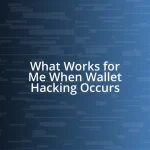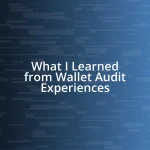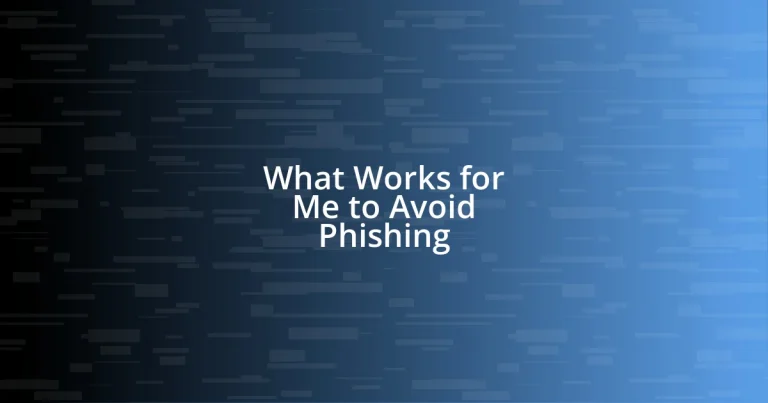Key takeaways:
- Phishing attacks exploit human emotions, often creating a sense of urgency to trick victims into revealing sensitive information.
- Common phishing techniques include spoofed emails, fake websites, and social engineering, requiring vigilance to identify red flags.
- Utilizing tools like email filters, two-factor authentication, and password managers, along with best practices for email security, can significantly enhance protection against phishing threats.

Understanding Phishing Attacks
Phishing attacks have become increasingly sophisticated, often making it difficult to distinguish genuine communications from malicious ones. I remember a time when I received an email that looked exactly like a message from my bank. The emotional jolt I felt when I realized it was a scam was sobering—it really drove home just how clever these attacks can be.
At its core, phishing relies on manipulating human emotions, such as fear and urgency. For instance, some scams create a false sense of immediate danger, prompting quick action without careful thought. Have you ever felt your heart race when you read an alarming notification? That emotion is what phishers exploit to trick unsuspecting victims.
Moreover, phishing can take various forms, including emails, texts, or even voice calls. I once had a friend who was targeted via a text message claiming her account was compromised, which led her to provide sensitive information. This experience left her feeling vulnerable and violated; it made me realize just how important it is to educate ourselves and stay vigilant against such tactics.

Common Phishing Techniques
Phishing techniques vary widely, but some methods are alarmingly prevalent. One common tactic is the use of spoofed email addresses, which can trick recipients into believing the message is from a trusted source. I once received an email that appeared to be from a colleague asking about a project, but the email address was slightly altered. I caught the mistake just in time, but it took a moment of panic to realize the potential consequences of my oversight.
Another frequent method is the creation of fake websites that mimic legitimate ones. This approach is particularly dangerous because, if users aren’t paying close attention to the URL, they might unknowingly enter sensitive information. I remember visiting a website that looked convincingly like an online shopping site, only to realize later it was designed to harvest personal data. The rush of adrenaline I felt upon discovering the truth stays with me, reinforcing the need for vigilance.
Social engineering plays a significant role in phishing attempts as well. Attackers often extract personal information from social media to craft tailored messages, making them more believable. I was once approached via a direct message that referenced mutual friends and hobbies, which momentarily put me at ease. However, a quick fact-check revealed it was a phishing attempt. This incident underscored how crucial it is to be cautious—even when a message feels familiar.
| Phishing Technique | Description |
|---|---|
| Spoofed Emails | Email addresses that mimic trusted sources to deceive recipients. |
| Fake Websites | Websites designed to impersonate genuine sites for data harvesting. |
| Social Engineering | Using personal information to craft believable phishing messages. |
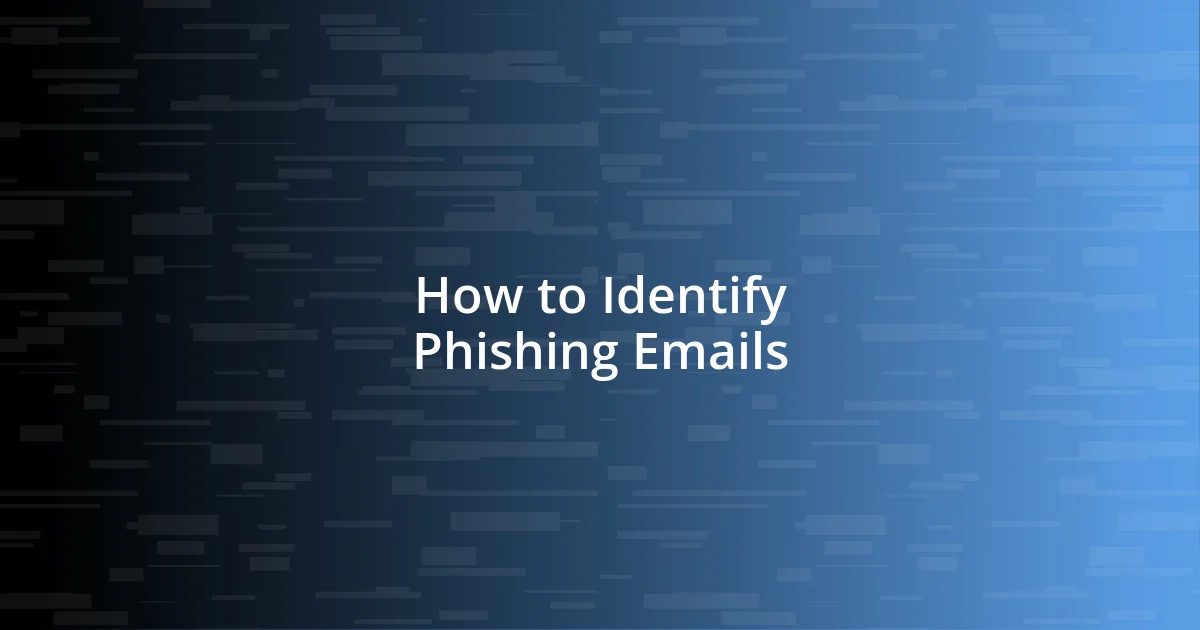
How to Identify Phishing Emails
To identify phishing emails, I always begin by scrutinizing the sender’s address. Recently, I received what appeared to be a delivery notification from a reputable company. Upon closer inspection, the email came from a random string of characters instead of a legitimate domain. It’s in those small details that I’ve learned to find red flags.
Here are some key indicators that help me spot phishing emails:
- Generic Greetings: Phishing emails often use “Dear Customer” instead of your name.
- Urgent Requests: If the email urges you to act quickly, it’s worth a second look.
- Suspicious Links: Hovering over links can reveal a different destination than what’s shown.
- Unexpected Attachments: Emails that include attachments from unknown sources are usually suspect.
- Poor Spelling and Grammar: Many phishing emails contain noticeable errors that legitimate companies would avoid.
I’ve also learned to pay attention to the email’s tone. I once received an email claiming my account would be locked unless I clicked a link immediately. It felt off—almost like it wasn’t written by a professional. Trusting your gut can often be a reliable guide in these situations.

Tools to Help Prevent Phishing
Phishing prevention tools have become essential in my digital safety arsenal. One standout for me has been an advanced email filtering system. I remember the first time it flagged a suspicious email before I even got a chance to open it. The sense of relief I felt back then reinforced how critical it is to have technology doing the heavy lifting in keeping my inbox clean and secure.
Another tool I rely on is two-factor authentication (2FA). This extra layer of security requires more than just a password to access my accounts. When I set it up, it felt like adding a deadbolt to my front door; it gave me peace of mind. I now receive a text message with a verification code whenever I log in from a new device. This simple step has saved me from potential breaches and makes me wonder how I ever went without it.
Lastly, browser extensions specifically designed for phishing protection are invaluable. I recall a moment when I hovered over a link that seemed legitimate but felt suspicious. The extension flagged it as dangerous, preventing a possible disaster. It’s amazing how these tools can turn a moment of hesitation into a proactive step toward security. Do you have tools that you find work well for you? It’s worth sharing the knowledge to help us all stay one step ahead of phishing attempts.

Best Practices for Email Security
When it comes to securing my email, one of my top practices is regularly updating my passwords. I can’t stress enough how a strong, unique password can be a game-changer. Once, I experienced the aftermath of a data breach because I used the same password across multiple accounts. After that incident, I started using a password manager, which has really simplified the process and made it easier to maintain unique passwords for each service. Have you ever felt the nagging anxiety of password management? I certainly did.
Another habit I’ve developed is to always enable encryption when sending sensitive information. I vividly remember a time when I needed to send sensitive documents via email. By using encryption, I felt a wave of relief knowing that even if someone intercepted the email, they wouldn’t be able to read its contents. This simple action has changed the way I communicate online—it protects my sensitive data and adds an extra layer of security that I’ve come to rely on.
Lastly, I consistently evaluate my email subscriptions and opt out of anything that no longer serves my interests. I realized just how many promotional emails I had accumulated over the years. Each one posed a potential risk, flooding my inbox with more chances for phishing attempts to sneak in. Streamlining my subscriptions not only declutters my email but also minimizes the risk of falling into a phishing trap. Have you ever taken a hard look at your subscriptions? It’s eye-opening to see how much safer—and lighter!—your inbox can feel.

Resources for Further Learning
There are several great resources I’ve turned to for further learning about phishing prevention. One of my favorites is the website of the Cybersecurity & Infrastructure Security Agency (CISA). Their educational materials break down complex topics into digestible information. I remember spending an afternoon exploring their guides, and it helped me feel more confident in identifying various phishing attempts. It’s amazing how just a few hours of learning can give you that sense of empowerment, right?
Another excellent resource is online courses focused on cybersecurity awareness. When I took a course through Coursera, it opened my eyes to the broader landscape of cyber threats beyond phishing. The interactive modules really engaged me, and I felt like I was building my knowledge step-by-step. Have you ever experienced that “aha!” moment during a lesson? It’s truly gratifying and can be an important motivator to keep learning.
You might also consider following cybersecurity blogs or podcasts that tackle phishing trends and prevention techniques. Personally, I’ve found listening to experts discuss real-life scenarios on podcasts not only informative but also entertaining. It feels like you’re sitting around with knowledgeable friends, sharing experiences and strategies. Which podcasts ignite your curiosity? Engaging with these kinds of resources can transform your understanding and actions against phishing.